Discussions
Work Order Send Failure
Since the update last week I'm receiveing the follwoing error when trying to send a work order to CorrigoPro using the rest API:
{
"ErrorMessage": "WON call failed unexpectedly. Requestor #55575, target location #18994, action 'RequestorSend', web service URL '<https://wtspproxy.corrigopro.com/cnservices/CorrigoService.asmx'.">,
"ErrorCode": "BUSINESS_LOGIC_ERROR",
"TimeStamp": "2024-05-13T18:43:23.2086391Z"
}
<br />
Heres the URL and Code I'm using to send the work order.
<https://am-ce914a.corrigo.com/api/v1/cmd/SendWorkOrder>
{
"Command": {
"WorkOrderId": 1398944
}
}
Looking for help in resolving
Posted by James Roggeman 4 days ago
API Error - Assetinfo entitie
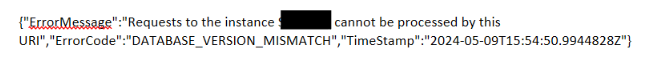
I get the above message when I query the AssetInfo table, is this table not part of a API call?
Posted by Jeffrey Brown 8 days ago
Pulling Attraction Data and Associated Park Data
I have some questions regarding pulling data out of Corrigo using the API. Here is the content around what we are trying to pull. We are looking at pulling Attraction data and associated park from Corrigo. Looking at the API documentation there are several entities that I have pulled down and started looking at the data on how it connects.
Entities Pulled:
• Address2
• Location
• AssetTree
• WorkOrder
• Space
Questions:
1. How do we determine if an attraction was added to a particular park within Corrigo? Which table and how would I filter my query to pull?
2. Space Table Start Date?
3. If an attraction was removed from a park how do we see that in Corrigo? Which table and how would I filter my query to pull?
4. Looks like “IsRemoved” field on the space table but what MoveOutDate / EndDate?
5. What would validate a change to an attraction? Which table and how would I filter my query to pull?
6. I understand WO would indicate an Attraction is down or being repaired but would it indicate an Add or Removal?
7. If so how?
8. So on the space table I got the following return data and would like to know if and how this would answer my first three questions.
Thanks,
Jeffery Brown
Posted by Jeffrey Brown 10 days ago
Completion Note payload
Per earlier submission that needs additional clarity regarding the payload for sending completion note upon resolution: <https://developer.corrigo.com/discuss/65b7e55dbbd20f004ddf2ed4>
Are you saying I should replace:
{
"Region": "AM",
"commandRequest": {
"type": 'WoCompleteCommand',
"Comment": "WO Completed",
"WorkOrderId": id //The WO ID
},
WITH:
"Body": "Sample text",
"WorkOrderId": 15167,
"NoteTypeId": 1, //Constant for completion note
"Id": 0
Or should the additional payload be within the commandRequest parameters, like this?
{
"Region": "AM",
"commandRequest": {
"type": 'WoCompleteCommand',
"Comment": "WO Completed",
"WorkOrderId": id, //The WO ID
"Body": "Sample text",
"WorkOrderId": 15167,
"NoteTypeId": 1, //Constant for completion note
"Id": 0
},
I just need to know the full payload to send on resolve 😊
Posted by Heather Hagensieker 22 days ago
Set and remove WO Flags via API
Hi,
I am able to query and return the flags set agaist a WorkOrder using the query API and the WoFlag entity.
I am trying to set a new flag against a WorkOrder, and also remove a Flag - using the base API POST and DELETE methods.
However, I am getting the response that these are not supported by the WoFlag Entity.
See my responses received at the foot of this message.
My questions is, is there a method to set and remove flags from a WorkOrder via API?
Thanks again for your help.
<br>
Responses:
{
"ErrorMessage": "Create operation is not supported by WoFlag entity.",
"ErrorCode": "ERROR_CODE_1000",
"TimeStamp": "2024-04-10T13:50:29.5806831Z"
}
<br>
{
"ErrorMessage": "Delete operation is not supported by WoFlag entity.",
"ErrorCode": "ERROR_CODE_1000",
"TimeStamp": "2024-04-10T13:42:17.0226544Z"
}
Posted by Graham Byars about 1 month ago
Update Activity Log when uploading document via API
Hi,
When a user uploads a document to a WorkOrder manually via Corrigo UI, the action is also captured in the Activity Log on the WO.
However, when I upload a document using the API, the upload is not recorded in the Activity Log on the WorkOrder.
Is there a way to also capture this activity when uploading via the API?
For the API call, it is based on:
<https://developer.corrigo.com/reference/post#document-example>
And my specific command to upload a PDF Binary is, using POST method:
{
"Entity": {
"ActorId": 68064,
"ActorTypeId": "WO",
"Title": "PDF report from Binary",
"IsShared": false,
"IsPublic": false,
"StorageTypeId": "Cloud",
"DocType": {"DisplayAs":"Picture"
},
"Blob":{
"Body":
"PDF_BINARY(REDACTED)",
"FileName":"BinaryPdfAsPicture.pdf"
}
}
}
Posted by Graham Byars about 1 month ago
How to delete attribute in asset?
Request:
```curl
curl --location --request DELETE 'https://am-ce913a.corrigo.com/api/v1/base/AssetAttribute?ID=53128' \
--header 'CompanyName: Sandbox Whole Foods' \
--header 'Authorization: Bearer eyJBdXRoZW....' \
--header 'Cookie: nav_track=d-c7bqoDvKh23*6uusMHgHPjyCDVqt9CSidnHkPjr*AptXHUx6aMmEfDYNpsQqCPi-d'
```
Response:
```json json
{
"ErrorMessage": "Asset Attribute modifications must be performed in parent's context; parent ID #91297",
"ErrorCode": "BUSINESS_LOGIC_ERROR",
"TimeStamp": "2024-04-02T23:14:53.0116448Z"
}
```
<br>
and using PUT request
```curl
curl --location --request PUT 'https://am-ce913a.corrigo.com/api/v1/base/Location' \
--header 'CompanyName: Sandbox Whole Foods' \
--header 'Authorization: Bearer eyJBdX...' \
--header 'Content-Type: application/json' \
--header 'Cookie: nav_track=d-c7bqoDvKh23*6uusMHgHPjyCDVqt9CSidnHkPjr*AptXHUx6aMmEfDYNpsQqCPi-d' \
--data '{
"Properties": [
"Attributes.*"
],
"Entity": {
"Attribute": [],
"Id": 91297
}
}'
```
Response:
```json
{
"EntitySpecifier": {
"EntityType": "Location",
"Id": 91297
}
}
```
But when retrieving the asset details I found nothing changes!
```json
{
"Entities": [
{
"Data": {
"Name": "Unit",
"ModelId": 4243,
"Orphan": false,
"TypeId": "Equipment",
"ParentId": 0,
"RootId": 0,
"IsTemplate": false,
"IsOffline": false,
"IsLocked": false,
"IsRestricted": false,
"Attributes": [
{
"Descriptor": {
"Type": "Phone",
"Name": "Test #",
"IsHistory": false,
"DisplayInWorkOrder": false,
"IsRemoved": false,
"ConcurrencyId": 2,
"Id": 10303
},
"AssetId": 91297,
"TopAssetId": 91297,
"CurrencyTypeId": "Unknown",
"Value": "9721234567",
"ConcurrencyId": 3,
"Id": 53128
}
],
"IsDirectParts": false,
"IncludeNonControllableExpenses": true,
"CriticalFacilities": "Inherit",
"Id": 91297
}
}
]
}
```
<br>
Posted by Ahmed Elganady about 1 month ago
Getting the path of property assets
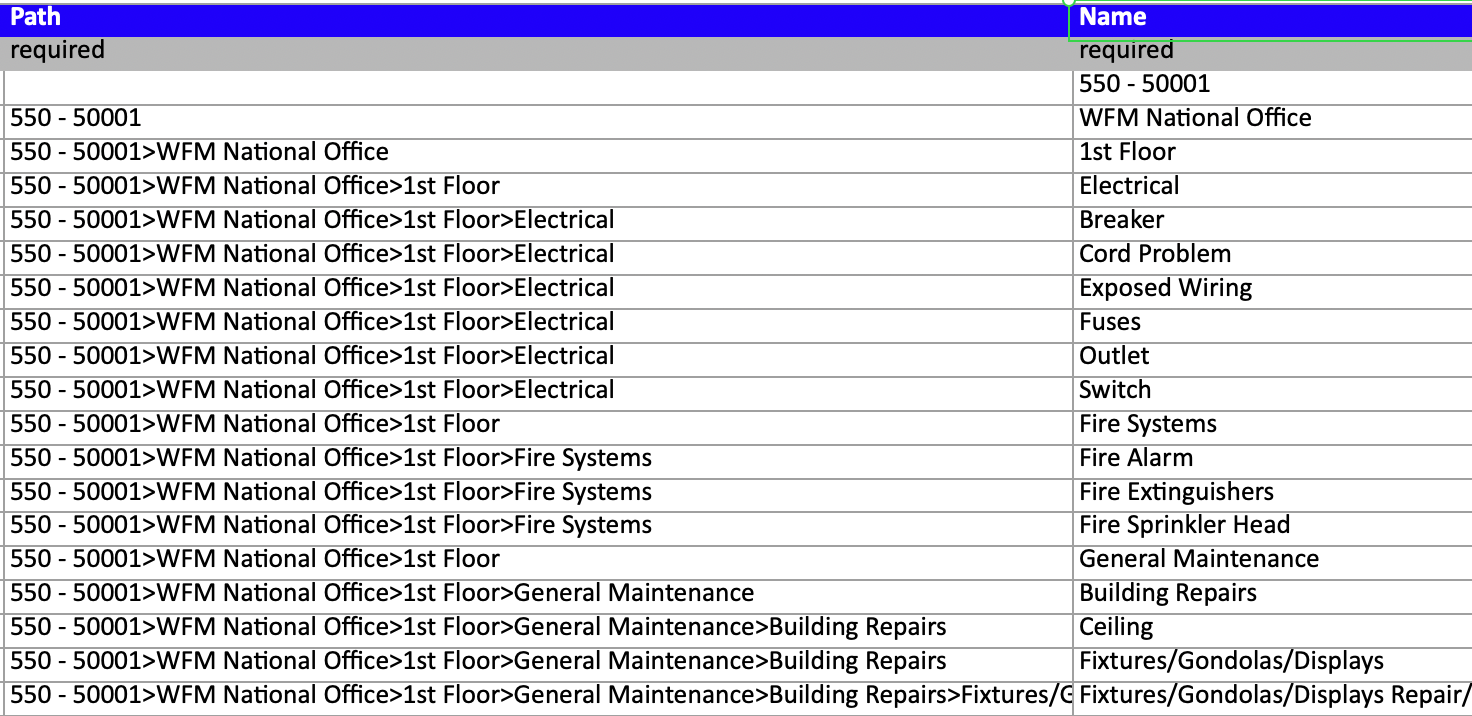
What the query used to get the path of all assets in the property like this picture when exporting property data?
Posted by Ahmed Elganady about 1 month ago
Updating a WorkOrder CustomField
Hi,
I am trying to update a Custom Field on a workorder using the Corrigo Enterprise Base API.
I think I am close to achieving it, but am missing something.
I am basing my call on the WorkOrder example in the "PUT" page in the documentation:
<https://developer.corrigo.com/reference/put>
My URL is:
<https://CURRENTAPIURL.corrigo.com/api/v1/base/WorkOrder?=> HTTP/1.1
The WO Id is 68604, and the CustomField descriptor is 184
I am trying to update the WO CustomField value to "N/A"
My query attempt is:
{
"Properties": ["CustomFields.*"],
"Entity":{"Id": 68064},
{"Descriptor":
{"Id": 184},
"ObjectId": 68064,
"ObjectTypeId": "WO",
"Value": "N/A"}
}
And the response is:
{ "ErrorMessage": "'body' field is null or empty",
"ErrorCode": "EMPTY_INPUT_PARAMETER",
"TimeStamp": "2024-03-30T18:16:46.2437084Z"
}
I can't yet see what I am doing wrong on this, if anyone can point it out that would be most helpful.
Thanks for looking at this
<br>
Posted by Graham Byars about 2 months ago
Uploading a document to a WorkOrder from SharePoit (or binary)
Hi,
I am trying to upload a document to a WorkOrder using the base API.
I am able to upload a URL link to the document with a query based on the sample in the API Reference guide (my working query is show in the Postman screenshots below.
However, what I can't see in the documentation is how to:
1. Upload an actual PDF and store it in the WO, from a file and/or web location (likely SharePoint), or
2. Upload a actual PDF from a binary of the PDF that I have extracted from an email attachment
I expect the key properties are
a. StorageTypeId
b. DocURL (or this property may change depending on the StorageTypeId)
Any help how to upload actual PDFs from a location or a binary would be greatly appreciated.
Thanks again
GrahamGra
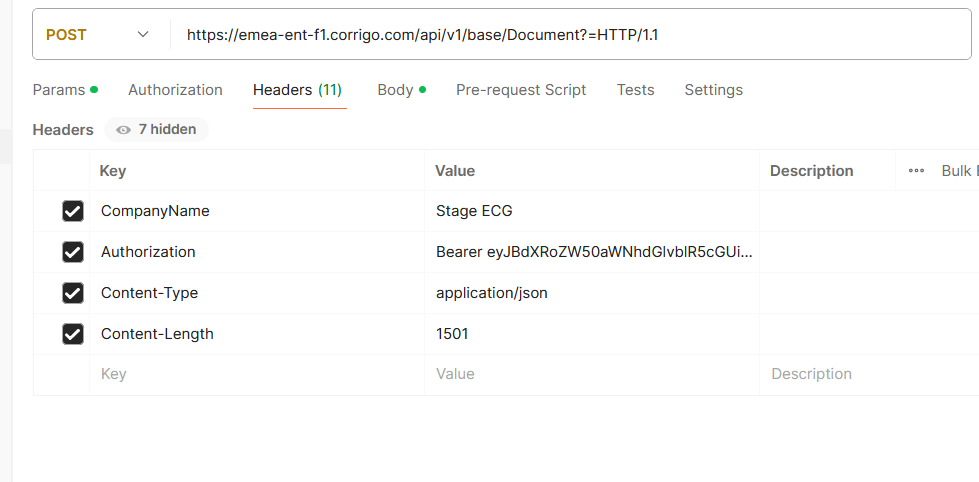
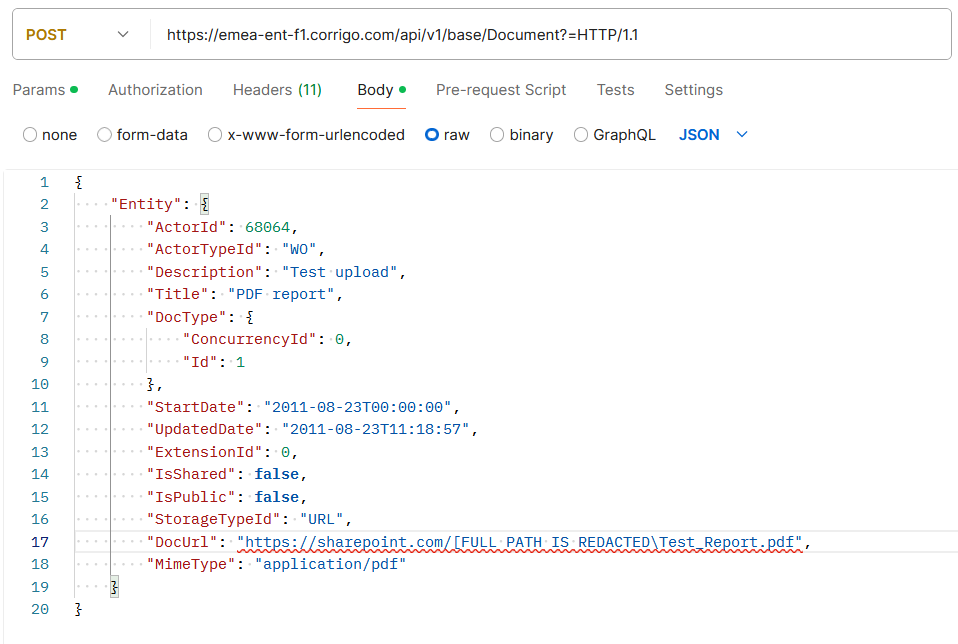
Posted by Graham Byars 2 months ago
